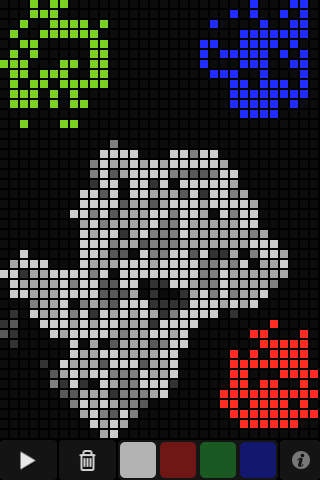SonicLife 1.5
Continue to app
Paid Version
Publisher Description
SonicLife is a creative, interactive controller that sends Open Sound Control messages over a Wi-Fi Network using the UDP protocol. (http://opensoundcontrol.org) The application runs a simple cellular automaton on a grid of cells. The cells can be interacted with by touch and triggers of three different colors can be placed on the grid. The automaton can be set to five different rule-sets, from classic Game of Life to simple horizontal or vertical stepping. Triggers are fired by "alive" cells and send their state as OSC messages to a configurable host on the same Wi-Fi network. Cells and triggers can be randomized by shaking the device. The application is compatible with software that supports the OSC protocol such as Pure Data, Max/MSP/Jitter, OSCulator, VDMX, Resolume Avenue 3, Plogue Bidule, Reaktor, Quartz Composer, vvvv, Derivative TouchDesigner and others. Please go to http://hexler.net/soniclife for more information and video demonstrations. If you like SonicLife, check out TouchOSC, another OSC-enabled controller application by hexler.
Requires iOS 3.0 or later. Compatible with iPhone, iPad, and iPod touch.
About SonicLife
SonicLife is a paid app for iOS published in the Audio File Players list of apps, part of Audio & Multimedia.
The company that develops SonicLife is Hexler Limited. The latest version released by its developer is 1.5.
To install SonicLife on your iOS device, just click the green Continue To App button above to start the installation process. The app is listed on our website since 2008-10-18 and was downloaded 9 times. We have already checked if the download link is safe, however for your own protection we recommend that you scan the downloaded app with your antivirus. Your antivirus may detect the SonicLife as malware if the download link is broken.
How to install SonicLife on your iOS device:
- Click on the Continue To App button on our website. This will redirect you to the App Store.
- Once the SonicLife is shown in the iTunes listing of your iOS device, you can start its download and installation. Tap on the GET button to the right of the app to start downloading it.
- If you are not logged-in the iOS appstore app, you'll be prompted for your your Apple ID and/or password.
- After SonicLife is downloaded, you'll see an INSTALL button to the right. Tap on it to start the actual installation of the iOS app.
- Once installation is finished you can tap on the OPEN button to start it. Its icon will also be added to your device home screen.